Camera and Time¶
Main Controls¶
Camera Moves¶
to move the camera (view) forward/back and left/right.
to turn the camera left and right. (Stick up/down do nothing.)

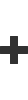
left/right to orbit the camera left and right. Stick up/down are unaffected by the mode shift and will still move the camera forward/back.
Game Speed¶
to reduce the game speed by one step. Holding this button instead of just pressing it will “reset” the game speed (see below).

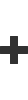
to increase the game speed by one step. Holding this combo sets game speed to max.
to pause and resume the game.
The speed “reset” mentioned above behaves differently depending on the current game speed. If the game speed is currently slower than normal, “reset” will stop time. If the game speed is currently faster than normal, “reset” will bring it down to normal speed.
Other Controls¶
Additional Camera Moves¶

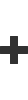
up/down to zoom in/out. (Mode-shifted right stick left/right have other effects described on the Movement page.) If you enabled “persistent zoom” in the preferences you won’t need to do much zooming, just be aware that a few in-game cutscenes can reset you to the default zoom level.
to move the cursor to screen edges/corners can change the view if your Myth preferences have enabled that behavior.
to click on a spot on the overhead map will instantly move the camera to the clicked spot on the map.

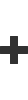
to center the camera on selected units. But honestly you should rarely if ever need to do this. If you want to center on a particular unit preset, just double-tap the control for that preset (more about presets in the Selection page coming up next).
