


This set of utilities is based on 7-Zip 9.20. It has all of the functionality of the 7-Zip toolset; additionally, it supports operations on pk3 files, including encoded Quake Live pk3s.
More specifically: 7-Zip could previously manage reading and updating Quake 3 pk3 files, and you could create a Quake 3 pk3 file by making a zip archive and then changing its extension. That is still possible with this modified version of 7-Zip. However now you can also use it to read, update, and create Quake Live pk3 files. And all of the features available for zip archives (except for encryption) are now also available for pk3 files — this is especially nice in the case of File Manager functionality, affecting several parts ranging from just being an option in various menus all the way to optional association with the pk3 file extension and Windows Explorer context menu integration.
Quake 3 assets are contained in ".pk3" files, which are actually just zip archives with a different file extension. Quake Live assets are also in pk3 files, but in this case the zip archive is mangled and can't be manipulated using normal zip utilities.
The ability to work with Quake Live pk3s was solved by Luigi Auriemma's quakelivedec utility, which can make a zip-archive copy of a Quake Live pk3 file (or vice-versa). This utility is super-useful, but dealing with QL pk3 files that way is still a little annoying and requires extra steps in your process.
My tool of choice for working with zip archives and Quake 3 pk3 files is Igor Pavlov's 7-Zip File Manager. Since it is LGPL'ed open-source software, I modified it to fully support Quake Live pk3 files. This includes support for QuakeLive pk3s in any of the existing 7-Zip tools that supported zip archives, but the main attraction is the File Manager. Below is a short loop captured from my desktop, showing one approach to creating a Quake Live pk3 and then opening it up for inspection, using the Windows Explorer integration:
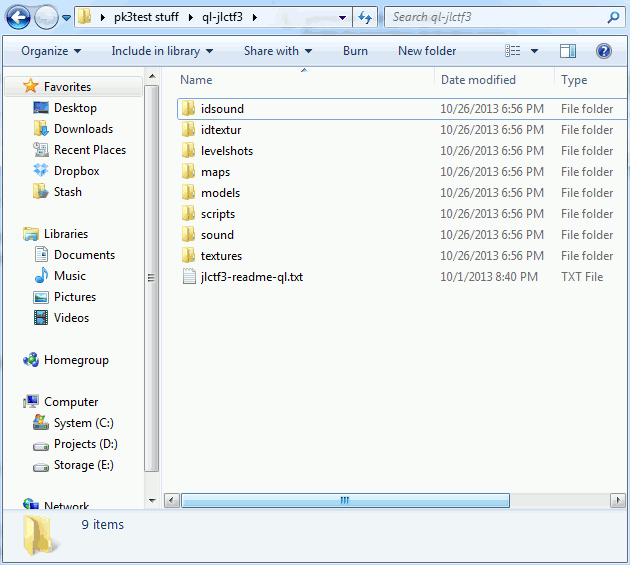
Keep in mind that what is being created and viewed there is not a "vanilla" Quake 3 pk3; it is a Quake Live pk3. Right after creation you can dump it into the Quake Live baseq3 folder and use it.