


New custom Quake singleplayer releases appear pretty frequently on places like func_msgboard, the Quake Mapping Discord server, Slipgate Sightseer, or even just links posted to social media. It would be nice to have a low-friction way to swim in this river of content — especially since many of the releases are collections of small maps, any time spent fiddling with files or in the Quake console seems like too much useless overhead.
I've customized my singleplayer Quake setup on Linux to tackle that idea. The goal is to use desktop integration to quickly handle common stuff I do with Quake singleplayer releases: install, start play, resume play from savegame, hop between maps in a mapjam/speedmap pack, and uninstall. The files and scripts to do this are collected in a GitHub repo. I currently use elementary OS and Pop!_OS, both based on Ubuntu. So these files and commands should work on Ubuntu, elementary OS, Pop!_OS, or other Ubuntu-likes.
Automatically install and launch a downloaded zip of a Quake mod or maps
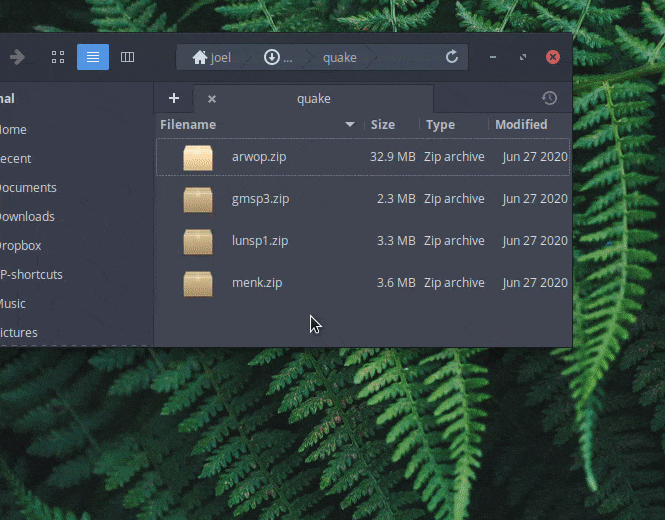
Double-click shortcut to launch a gamedir and resume at most recent savegame
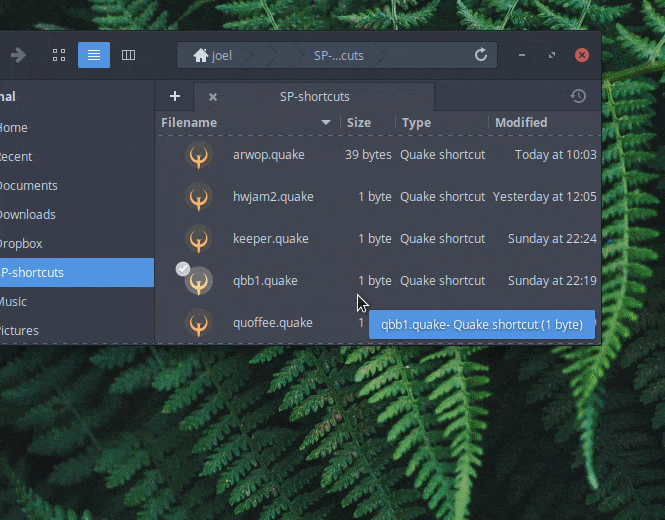
Optional browser integration
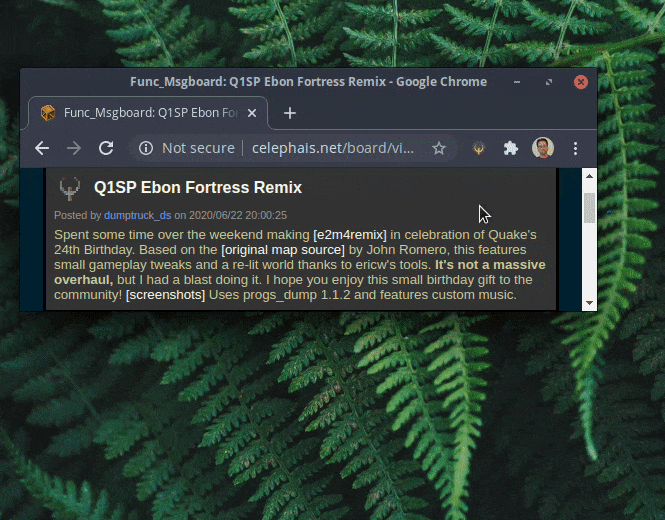
Right-click on an archive (zip or rar or many other kinds) and select "Open with Quake". The archive's files will be installed into a gamedir in your Quake directory and organized so that the content is ready to play. Optionally a ".quake" shortcut (described below) will be created in a directory of your choice. Finally the gamedir will be automatically be launched in the process described below.
Right-click on a gamedir in your Quake directory and select "Open with Quake".
Double-click on a ".quake" file to launch the related gamedir as above. E.g. double-clicking "zendar1d.quake" would have the same effect as right-clicking the "zendar1d" gamedir and choosing "Open with Quake".
Double-click on a bsp file (in some maps directory within a gamedir). The gamedir will be activated in Quake as above, with the difference that the selected bsp will be what is loaded as opposed to some startmap or savegame.
For a smoother trip through a mapjam or speedmap pack: an in-game keybind to load the next map that you haven't played yet.
Right-click on a gamedir and choose to open it with "Quake mod cleanup". The gamedir and any ".quake" shortcut to it will be deleted. Similarly you can do this on a ".quake" shortcut, to delete both the shortcut and the gamedir it points to. If your Quake engine makes use of a userdata directory then the gamedir subdirectory there will be removed as well.
(If you don't use ".quake" shortcuts or have a userdata directory then you don't care about this feature.)
In Chrome or Firefox, right-click on a download link in a webpage and select "Open with Quake"; same features as described above for archive files.
If you want to give this a whirl, the instructions are in a top-level readme and some sub-readmes; these readme files come with the download zip archive, but since they are in markdown format it's probably nicest to look through them online. The main readme starts out with some of the material on this page, but then it covers some important caveats to be aware of before getting into the installation instructions.